How good is Pop!_OS in 2020?
I have been using MX_linux, and while I think the premise behind it is good, the implementation falls a bit flat. As someone that has used Linux for years, I was avoiding using my small and light laptop because I did not want to deal with the system that was running it. That is not a good sign.
So, I decided that I was going to install a new Linux distro on my system and get back to writing and doing things. Out of curiosity I dropped in to distrowatch to see what the flavor of the month was currently. To my surprise I saw MX_Linux on the top. After the issues I have had with it, that was interesting to see. But, sitting at spot number 5 was Pop!_OS. Huh? I had heard of it, but thought that is was some simplified version for kids. I was wrong.
What is Pop!_OS?

It turns out that Pop!_OS is an operating system based on Ubuntu by the folks over at system76 . System76 make Linux computers, laptops, and servers, and at one point used Ubuntu. But, do to some sort of falling out, they made their own distro based on Ubuntu. And, that is how we got Pop!_OS.
Enough of the history lesson.
How do I think it stacks up? So far, I am liking it. The desktop is running Gnome3. It has been a year or 4 since I used Gnome as my main desktop windowing system. For a while, I have been using XFCE, Mate, or Cinnamon. And, while all of those are perfectly good GUIs, I like the way that Pop!_OS has set it up. Either that, or I just like Gnome 3. It is a completely different experience than you get with other systems.
Initial Thoughts on Pop!_OS
How does the system work on my laptop? There was 1 issue that I had to fix right away. On my laptop, the screen brightness was cycling through the various brightness settings. This is due to battery life help and auto brightness control. That can be changed in the settings panel, and after I did that, life got immensely better. (Having your screen change brightness constantly will make you go insane. Trust me on this one.) The next thing that I did was change the touchpad to not click on tap. While it was not overly sensitive, I have heavy hands, and always turn this off.
The next part comes down to typing. I like to write this blog and to do some coding on the side. With MX_linux I had to disable the touchpad for 1 sec after typing so that the location of the mouse would not cause my jumping to go to where the pointer is. This is a serious distraction when attempting to write code or to write just about anything. My experience on Pop!_OS has been great. I have been typing my thoughts about Pop!_OS for that last little bit, and have not had any issues. That is a huge plus.
But, what about when you close the lid on your laptop, and power settings? All of that worked out of the box. with MX_linux, I fought with it continually. With Pop!_OS I did not have to make a single change. By default I believe it suspends when you close the lid. It has not frozen at all on wake up, and the experience has been great.
Installing New Software
Pop_OS! comes with the Pop!_Shop. This “shop” has a very large set of applications that are available for installation. Below is an image of what it looks like when you launch it.
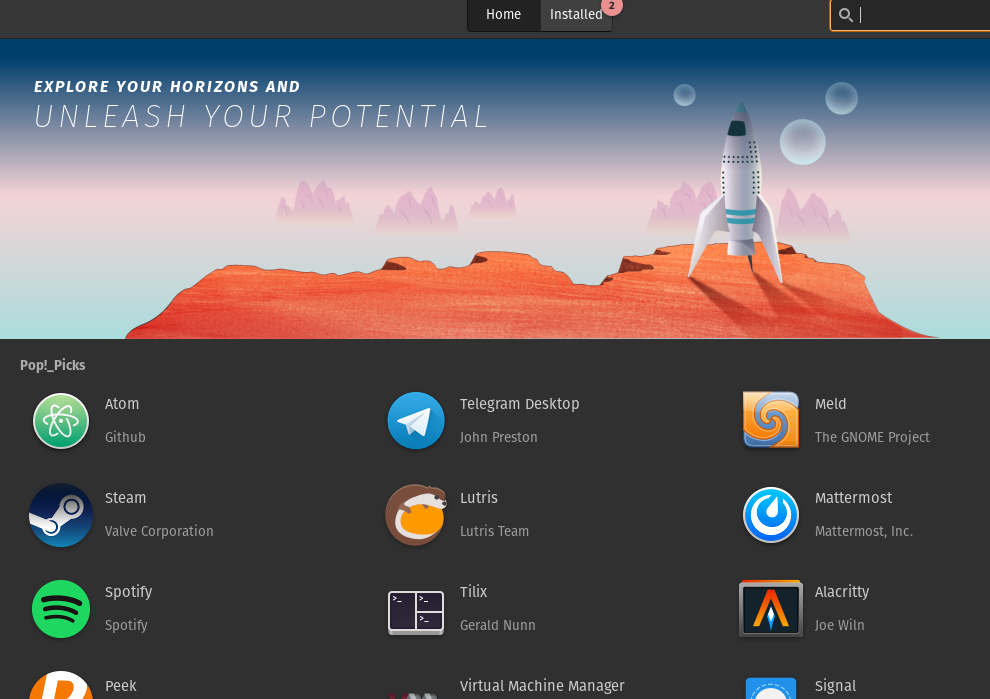
From the Pop!_Shop it was easy to get other applications installed. I was quickly able to install Spotify, and it has links for Chromium (open source version of Chrome), Atom, Steam, and a slew of others. Also, it automatically checks for updates, and prompts you to install them.
It was a nice change of pace not having to add additional repositories in order to install some common applications. I use Visual Studio Code for dev work on Linux, and even it was there and easy to install, just make sure to use the .deb version.
If you do not want to use the Pop!_Shop, you can always fall back to the command line. That is my default for much of way that I run my system, and since Pop! is based on Ubuntu, which is based on Debian, apt and aptitude still work. Note, you will need to install aptitude if you want to be able to use it.
In case you are interested, below is a short list of preinstalled software:
- Python3
- Firefox
- Git
- LibreOffice
Configuring Gnome 3 Keyboard Shortcuts
For me the biggest switch was moving back to gnome and enabling keyboard shortcuts, or finding out what the keyboard shortcuts are. This has more to do with me wanting as many shortcuts as possible. Others don’t mind clicking the mouse to switch screens, but that is not the way that I like to work. So, I will share the settings that I use.
In Gnome 3 there are virtual workspaces that are located up and down from the main display. You can hit the Windows/Special/Power key and it will display on the right I prefer to quickly jump between workspaces by using the keyboard. So in order to do that you need to do the following.
- Super + / –> enter “Settings” (this will open the settings menu)
- Find “Keyboard” in the left hand menu
- Click customize shortcuts
- Choose navigation
- From there I add shortcuts for moving windows between workspaces and being able to jump between workspaces.
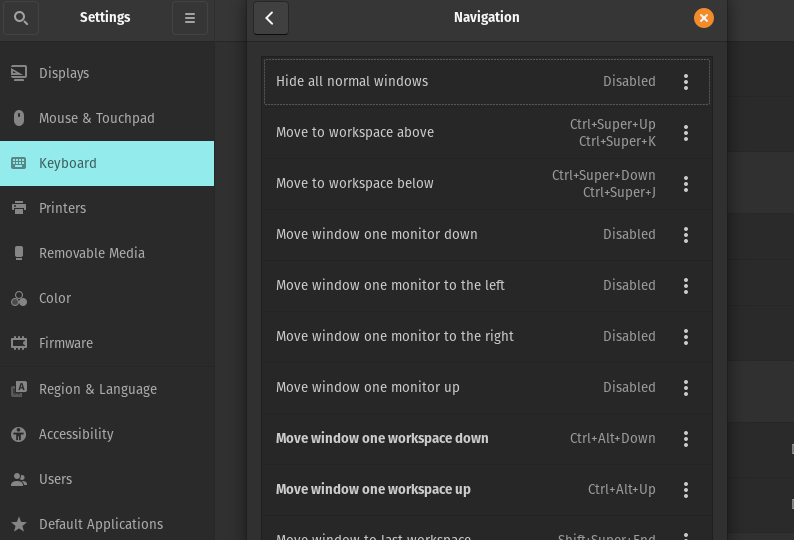
Doing this gets the system to the point that I can use it without worry. Well, without wanting to throw it out the window. By default alt+tab will switch between windows on all workspaces. This is a benefit as, I have had to fight with other systems to get that functionality to work. Don’t get me started about windows.
Overall Opinion on Pop!_OS
After using Pop!_OS for just a short period of time, I think I am going to stick with it. The system has been easy to use and configure. It just gets out of the way so that I can get my work done. To be honest, I wish that I would have found it sooner. For me, it just works. Yes, I am a power user, but that is all good.
Even running Gnome3 on a 3 year old machine with 8 gigs of ram is fine. I will admit that I would be hard pressed to run any virtual machines on this, but for being able to build and run apps it is fine.
Another item that I like is that I did not have to fiddle with different system settings and repos to get base functionality. I have spent hours trying to get Fedora configured properly, and that is just a waste of time for me at this point.
If you are interested, I think you should give it a try.