Configuring AWSCLI and Python on Windows
Trying and doing stuff on a Windows 10 machine has become a rather interesting experiment. It started as a place to be able to play video games and have access to a few programs that are not easily available on Linux, to a test of seeing if I could now do all the things on Windows 10 that I could do on Linux.
Turns out, I wanted to test out the Cloud Directory service from AWS. I figured the 2 easiest ways to do this would be via the AWS CLI and Python. It did not occur to me that I had neither of these installed until I opened up Cmder.exe and typed [code light=”true”]aws[/code] and then [code gutter=”false”]python[/code] and both came back with the not found.
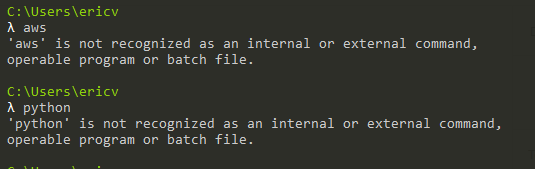
Wait, what? Where are my programs!
So, now I need to install and configure both of these. The test is to see how easy or difficult it is to get this setup on this Windows machine. Quick list of the normal steps that I take to install the AWS CLI on most any Linux machine.
- Install Python
- Configure a virtual environment to hold my cli tools
- Use pip to install aws cli
- Configure aws cli
- Test that it all works
The first step in setting all of this up is to get Python installed on your machine. The AWS cli is based on Python, and as such you need to have python installed in order to use it. Now, there are some that will install the AWS cli to the root of the machine, and use the system’s globally installed Python. Due to having worked on multiple versions of Python at the same time, and projects that use different libraries, I almost always setup an Virtual Environment to run my Python programs and other sundry programs from. This way, I don’t cross contaminate my streams, and have a clearly defined idea about which versions I am using on different projects.
Installing Python
This is a relatively straightforward task. Click on the Python installer that suits your needs, download it, and follow the install prompts. I chose Python 3.6.7 because it is the version that I am already using when running some Lambda programs in AWS, and because there are some new changes in 3.7 that have broken a few other libraries. On big one is ‘async’ and ‘await’ now becoming keywords. Follow the prompts to install Python and the restart your favorite command line tool. I run bash via git, and use cmder.exe as my shell program.
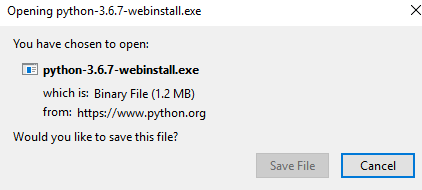
Once you have it installed you should be able to run the following to verify that you have install python on your workspace. python --version This should output ‘Python 3.6.7’ or whichever version of Python that you installed.
Setting up Virtual Environment and AWS CLI
The next part is to install the virutal environment and to then use that to install the aws cli. This should be able to be done with just a few commands, and then you should be up and running. First we run python and install the virtual environment. Then we activate the environment and install the AWS cli. It is just a few simple commands, and you should then be up and running.
c:\ericv\dev\python -m venv p367
c:\ericv\dev\> p367\Scripts\activate.bat
(p367) c:\ericv\dev\> pip install awscli
(p367) c:\ericv\dev\> aws help[/code]
And bamm! you are done. Now, there is always configuring aws to use params, but that is another issue. But, it took me longer to write this up, than it took me to do the install. That in of itself is a good thing to know. Now, the question is if I will run into any more problems. But, so far so good.